
On January 23rd to 25th, 28,837 people from around the world gathered together at 518 jam sites to spend 48 hours creating video games at the 2015 Global Game Jam. Programmers, musicians, artists, writers and more got together into teams and made some crazy games.
My team consisted of (from left to right in the photo) Calvin Tham, Matt Corrente, myself, Matthew Cha, Michelle Tjoa, and Justin Lin. This year’s GGJ theme was “What do we do now?” Kinda vague, huh? We finally settled on an idea revolving around sending the player to different worlds very frequently, forcing the user to make the time that they have in the current world count. To be honest, I’m not really sure what the plot line was, because we unfortunately ran out of time to try to incorporate it very well.
We designed our game, “30 Seconds“, to be played on an Android phone with a virtual reality headset, such as Google Cardboard, and controlled with an Xbox 360 controller. We started designing the game around 3 separate worlds, Mars, Earth, and the International Space Station. When the player teleported between worlds, everything about the world they left would be saved, and loaded back in exactly how it was when they came back. This includes the player’s momentum, so if you’re in the middle of a jump when you leave, you’ll come back and finish that jump. By the time the jam finished, we had environments for all of the worlds, but only Mars actually had anything to do on it. I wrote the teleportation code, which was interesting. Along with saving information about the player, I also needed to swap skyboxes and music when the world changed. My world swapping code can be viewed here.
What went right?
- I went to the game jam with Michelle Tjoa and Mathew Cha, and ended up picking up 3 more members in the team building time, and it was great that we did. We would not have been able to get as much of the game done as we did without them. We managed to scoop up a great musician (Matt Corrente), who scored our soundtrack.
- The brand new Google Cardboard plugin for Unity3D worked great, right out of the box, and we didn’t have any issues getting VR set up quickly.
- Sleeping was definitely a good idea, even though we lost about 13 hours to it.
What didn’t?
- Unfortunately, even with all of our planning, we still managed to run in to many issues along the way. The first one to show its head was a pretty major one, we couldn’t reach Github from the jam site due to a poor internet connection. We had been assuming that there would be a more than sufficient connection, so we hadn’t planned any contingencies around lack of internet, but we decided that we should be able to set up a locally hosted Git server easily. This didn’t work out either though, as we ran in to several issues here too. We ended up giving up on using Git that day and just started working, and passing files via email or flash drive when needed (GASP!!!). Fortunately, on day 2, the internet connection was back up to full speed, and we were able to start using Github.
- The jam site at UCI was extremely over-saturated with programmers. There were very few artists, and even fewer musicians. Unfortunately, we overestimated our group’s artistic talent, and didn’t attempt to find any more artists. This really came back to bite us, as I was the only one in the group with 3D modeling experience and had to spend a lot of time teaching everyone else 3D modeling basics so that they could model while Mathew Cha and I coded.
- We didn’t end up getting the full 48 hours because our site started a few hours late.
All of our source code is available on Github.
Despite what went wrong, it was an amazing experience, and I’m certainly looking forward to Global Game Jam 2016! (and maybe a few other game jams or hackathons before then)







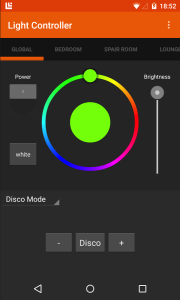
 Yesterday, I received my new phone, the rare OnePlus One! I ended up buying an
Yesterday, I received my new phone, the rare OnePlus One! I ended up buying an 






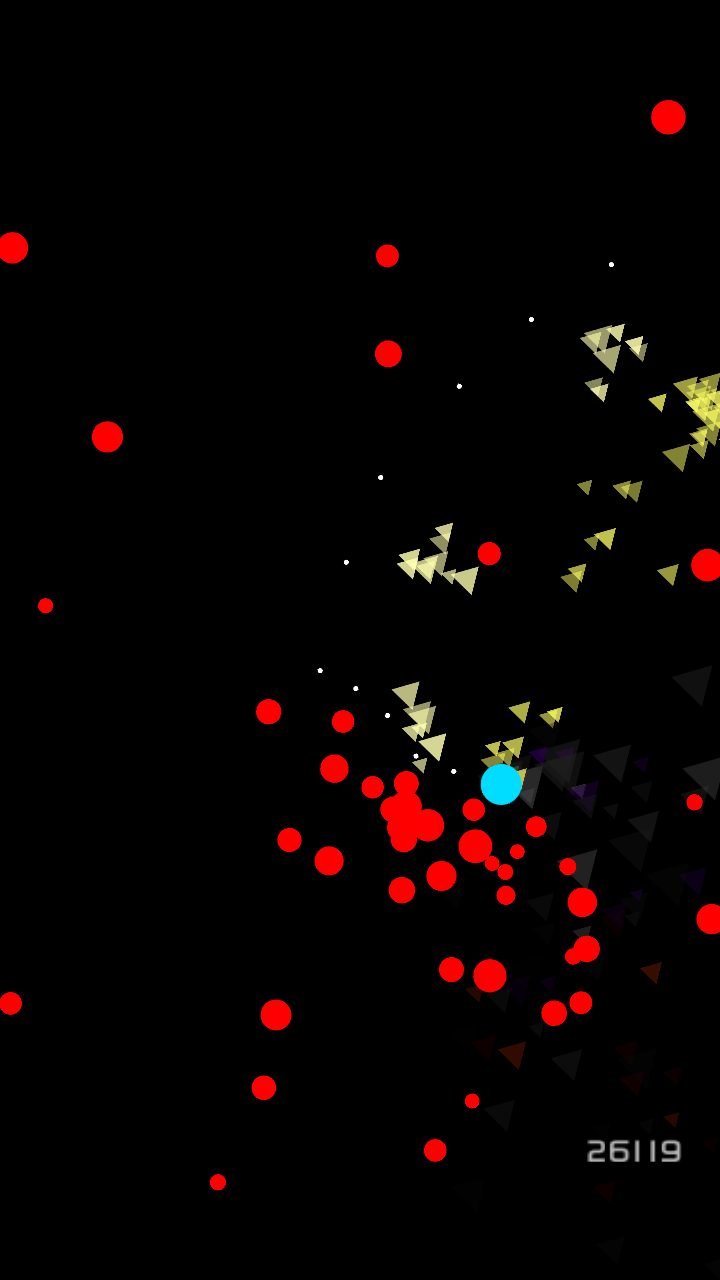
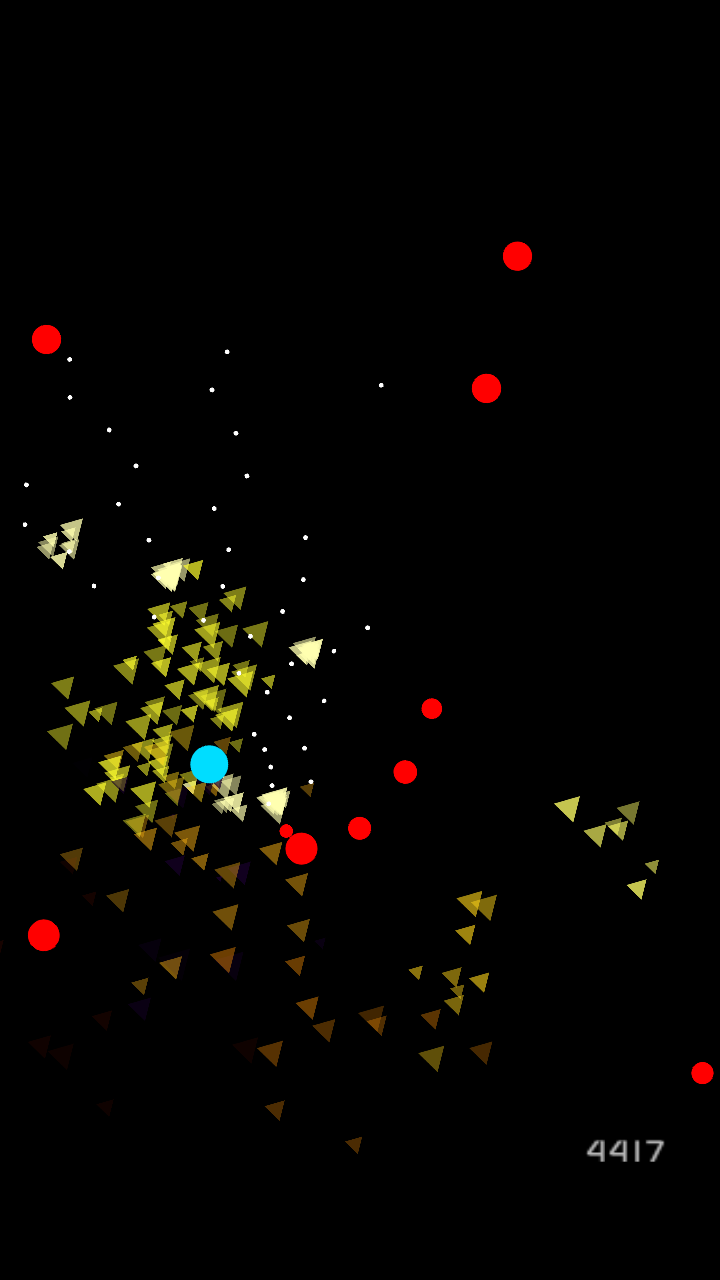
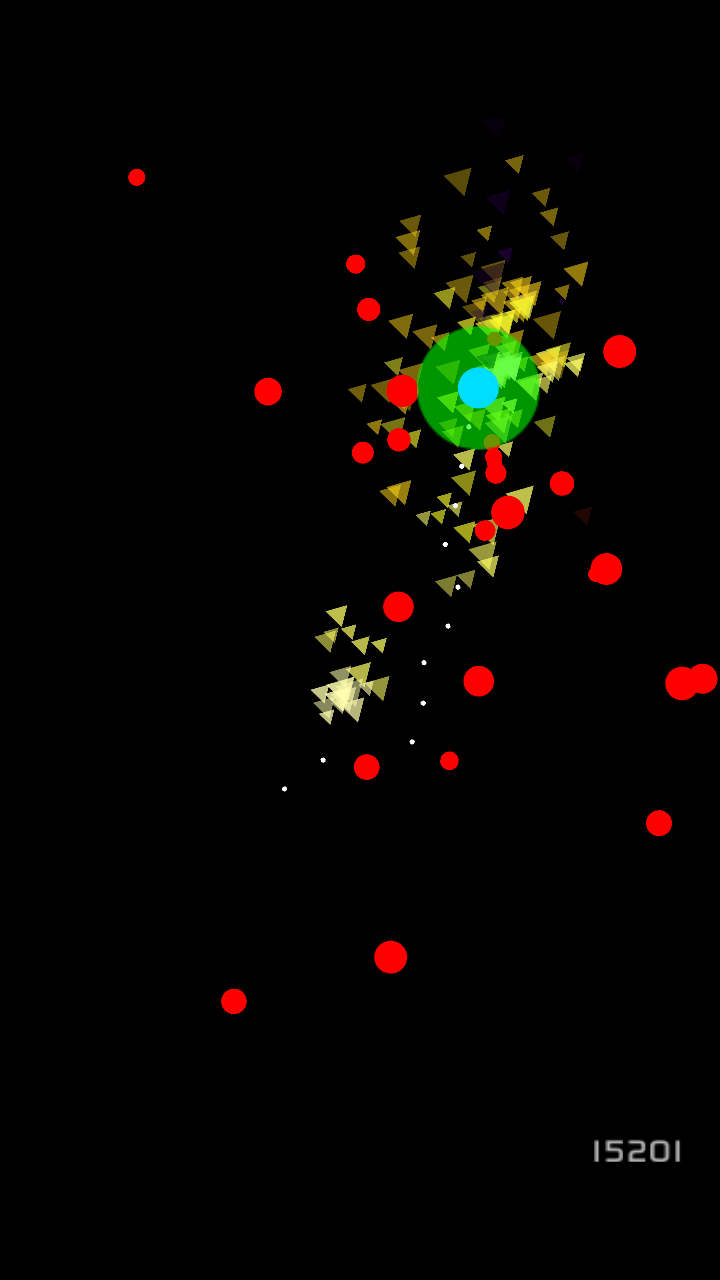
 My first Android app, Sole Champion, is now available for download on the Google Play Store. Sole Champion is an augmented reality game that allows the player to take the action into their world, and play the game on their kitchen table, a desk, or even, given large enough AR cards, the roof of a building. The objective of the game is to knock your opponents off the edge of the playing field and be the last one standing. You can either conquer computer enemies or play against your friends to become the sole champion.
My first Android app, Sole Champion, is now available for download on the Google Play Store. Sole Champion is an augmented reality game that allows the player to take the action into their world, and play the game on their kitchen table, a desk, or even, given large enough AR cards, the roof of a building. The objective of the game is to knock your opponents off the edge of the playing field and be the last one standing. You can either conquer computer enemies or play against your friends to become the sole champion.

